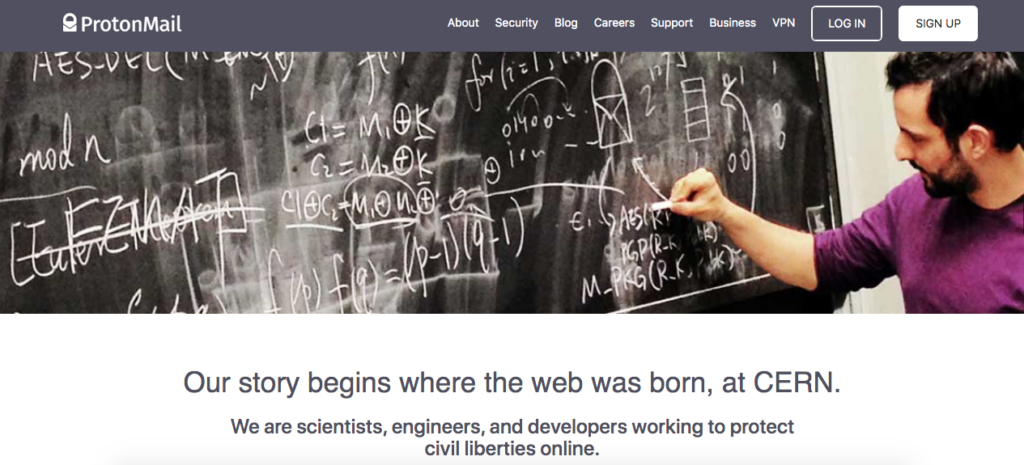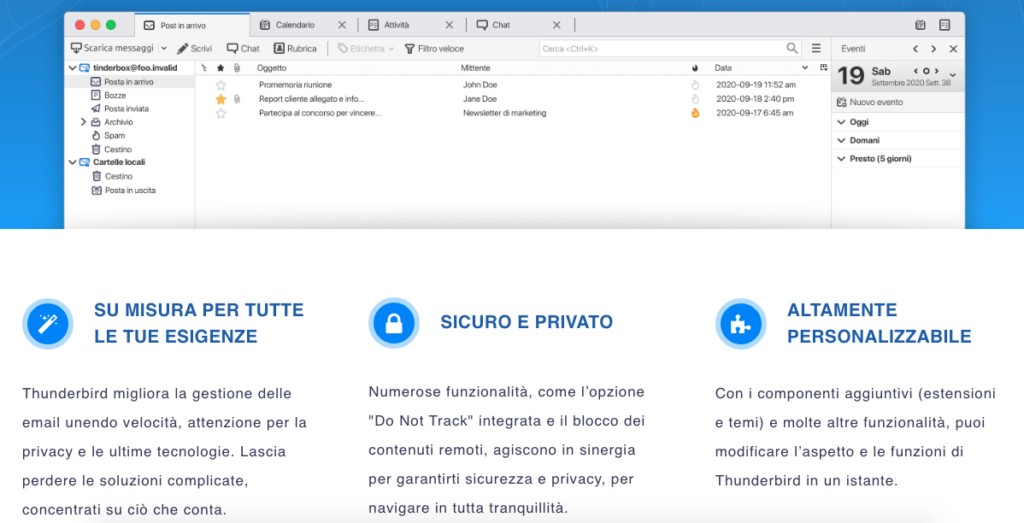It’s not used much anymore, the younger ones don’t know what it is or don’t have it: however, e-mail is used so we can register for banking services, social channels, whatever. Often it can be replaced by our cell phone number (much worse!). In this way our activities are better traceable and resellable. What to do? Abandon Google, Yahoo, Outlook, etc., for one of the secure encrypted mail providers who would never resell our data to a third party. At CERN in Geneva, scientists and engineers have created ProtonMail, one of the most secure mail systems available today. It is among the systems of choice for hackers, journalists, dissidents, whistleblowers. Its Swiss servers would never be reachable by U.S. laws that after 9/11 can force U.S. companies to release content. Tutanota, with servers in Germany does the same. Both offer a basic free service. The trick is to use different email addresses for various types of activities, whether personal, work, banking, social, entertainment: for each a different encrypted address or alias.
It’s not used much anymore, the younger ones don’t know what it is or don’t have it: however, e-mail is used so we can register for banking services, social channels, whatever. Often it can be replaced by our cell phone number (much worse!). In this way our activities are better traceable and resellable. What to do? Abandon Google, Yahoo, Outlook, etc., for one of the secure encrypted mail providers who would never resell our data to a third party. At CERN in Geneva, scientists and engineers have created ProtonMail, one of the most secure mail systems available today. It is among the systems of choice for hackers, journalists, dissidents, whistleblowers. Its Swiss servers would never be reachable by U.S. laws that after 9/11 can force U.S. companies to release content. Tutanota, with servers in Germany does the same. Both offer a basic free service. The trick is to use different email addresses for various types of activities, whether personal, work, banking, social, entertainment: for each a different encrypted address or alias.
Mail Clients
And then once upon a time we used mail clients to manage our email. So many people used Outlook. I came from Eudora and once orphaned by it I switched to the web first with Yahoo and then Gmail for everything. I fell for it wholeheartedly, particularly attracted by the possibility of having all my various addresses converge on a web service with so much space that I no longer had to delete old emails (so that Google could have them available all the time).
What is the point of actually storing our messages forever? Maybe they are even private things and we leave them on the servers of Google, Yahoo, MSN! All to save space on the computer or to be able to check mail wherever we are. Okay, if we switch to services like ProtonMail let’s rest assured that they won’t go look at their servers or sell our mail to others. But otherwise, isn’t it better to download mail from Gmail servers, for example, to our computer and delete old messages when they are no longer needed? You can even compact them or save them to external disks! A mail client like Mozilla Thunderbird (the same folks behind Firefox) is powerful and good for the purpose. If you really need to leave old messages indefinitely on the server (possibly avoiding servers in the U.S.), use a secure service and IMAP protocol to connect to it with a client like Thunderbird.